To Signup:https://dev.azure.com/
Azure DevOps is a set of development tools and services provided by Microsoft to help teams plan, track, and deliver software. It includes a variety of features and services that support the entire DevOps lifecycle, from source code management to build automation, release management, and monitoring. As of my last knowledge update in January 2022, here is some comprehensive information about Azure DevOps:
Azure DevOps old name: TFVC
Azure DevOps Services:
Azure Boards: Agile planning tools to track work, provide visibility across the development process, and ensure that development efforts align with business objectives.
Azure Repos: Version control service that supports both centralized and distributed version control systems. It includes Git repositories for source control.
Azure Pipelines:
Build: Automate the build and testing of code projects to ensure that the software is of high quality.
Release: Deploy applications to various environments, automate the deployment pipeline, and manage releases.
Azure Artifacts:
Package Management: Host and share packages, such as NuGet, npm, Maven, and more, with your team and the wider organization.
Azure Test Plans:
Test Case Management: Plan, track, and manage test cases and exploratory testing sessions.
Continuous Testing: Automate testing processes and integrate them into your CI/CD pipelines.
Azure DevOps Repositories:
Git Repositories: Host your Git repositories in the cloud or use the built-in Git support in Azure Repos.
Azure DevOps Extensions:
Marketplace: A marketplace where you can find and install extensions to enhance the functionality of Azure DevOps.
Azure DevOps Integrations:
Integration with other tools: Azure DevOps can be integrated with various third-party tools and services, enhancing its capabilities and flexibility.
Azure DevOps CLI:
Command-line interface: A set of command-line tools for managing and interacting with Azure DevOps services.
Azure DevOps REST API:
REST APIs: Access and interact with Azure DevOps services programmatically using REST APIs.
Azure DevOps and Visual Studio:
Integration with Visual Studio: Seamless integration with Visual Studio, allowing developers to work with Azure DevOps directly from their IDE.
Azure DevOps Security and Compliance:
Security: Role-based access control (RBAC), security policies, and compliance features to ensure a secure development process.
Azure DevOps Monitoring:
Monitoring and Analytics: Gain insights into your development process with built-in reporting and analytics features.
Azure DevOps and Azure Cloud Services:
Integration with Azure Services: Azure DevOps integrates seamlessly with other Azure services, providing a comprehensive solution for cloud-based development.
Azure DevOps for Open Source Projects:
Free tier: Azure DevOps offers a free tier for open source projects, providing access to many of its features at no cost.
================ Azure Boards=====================
More info about agile:https://youtu.be/RtQ3tpq-RuE?si=F0Lni6RWM39DoTLU
Agile and Waterfall are two well-known project management methodologies. Both of them are popular in software development but each is best suited for different types of projects. The main difference is that Waterfall is a linear system of working that requires the team to complete each project phase before moving on to the next one while Agile encourages the team to work simultaneously on different phases of the project.
Agile mode: It work on sprint basis mostly one sprint is 2-3 weeks.
StandUp meetings:
Project weekly meet:
Example: 6month project = 12 sprints
Project requirement will collect in the form of user stories.
Epic's are sub part of user stories.
Epic-1:(multiple sprints ) ---> tasks(for each sprint) -->
Epic-2:
It will used for backlog tasks
Certainly! The Waterfall model and the Agile model are two different approaches to software development, each with its own set of principles and practices. Here's a comprehensive overview of both:
Agile Model:
Iterative and Incremental:
- Agile is an iterative and incremental approach where the project is divided into small increments with minimal planning.
Principles:
- Individuals and interactions over processes and tools.
- Working software over comprehensive documentation.
- Customer collaboration over contract negotiation.
- Responding to change over following a plan.
Frameworks:
- Agile is often implemented using various frameworks like Scrum, Kanban, and Extreme Programming (XP).
Key Practices:
- Sprints (Scrum): Time-boxed iterations for development and delivery.
- Daily Standups: Brief daily meetings to discuss progress and challenges.
- Backlog: A prioritized list of features or tasks.
Advantages:
- Flexibility to adapt to changing requirements.
- Early and continuous delivery of valuable software.
- Customer involvement and feedback throughout the development process.
Disadvantages:
- Requires active customer involvement, which may not always be feasible.
- Less documentation compared to the Waterfall model.
- Not suitable for projects with highly stable and well-defined requirements
Waterfall model:Its only used for un changed project plan in real time its not possible.
Waterfall Model:
Sequential and Linear:
- The Waterfall model follows a linear and sequential approach to software development. Each phase must be completed before moving on to the next.
Phases:
- Requirements: Define the project requirements comprehensively at the beginning.
- Design: Plan the software architecture and system design.
- Implementation: Code the software based on the design.
- Testing: Conduct testing to identify and fix defects.
- Deployment: Deploy the software to the target environment.
- Maintenance: Ongoing maintenance and support after deployment.
Advantages:
- Clear documentation at each stage.
- Easy to understand and manage.
- Well-suited for small, well-defined projects with stable requirements.
Disadvantages:
- Limited flexibility for changes after the project has started.
- Late detection of errors.
- Customer feedback is usually obtained only at the end of the project.
---------------------------------Azure Boards:-------------------------
========================Azure Repo's=================================
Azure Repos is a version control service provided by Microsoft Azure, offering both Git and Team Foundation Version Control (TFVC) as options for source code management. It is part of the Azure DevOps suite and facilitates collaboration among development teams by providing a centralized location for storing and managing source code. Here's an overview of Azure Repos:
Version Control Options:
- Git Repositories: Azure Repos supports Git, a distributed version control system. Git repositories are widely used for their flexibility, branching, and merging capabilities.
- TFVC: Team Foundation Version Control is a centralized version control system that also comes with Azure Repos. It is often used in scenarios where centralized control is preferred.
Collaboration and Branching:
- Branching Strategies: Azure Repos supports various branching strategies, including feature branches, release branches, and hotfix branches.
- Pull Requests: Teams can use pull requests to review and merge code changes. This facilitates collaboration and ensures that changes meet quality standards before being merged into the main codebase.
Code Reviews:
- Azure Repos includes features for conducting code reviews, allowing team members to provide feedback on code changes through comments and discussions.
Integration with Azure DevOps Services:
- Azure Repos seamlessly integrates with other Azure DevOps services, such as Azure Boards for work item tracking, Azure Pipelines for CI/CD, and Azure Artifacts for package management.
Security and Permissions:
- Access Control: Azure Repos provides granular access control and permissions to ensure that only authorized users can view or modify specific code repositories.
- Branch Policies: Define and enforce branch policies to maintain code quality and compliance.
Extensibility:
- Azure Repos supports extensions and integrations with third-party tools and services. Developers can enhance their workflow by incorporating tools they already use.
Built-in Build and Release Pipelines:
- Azure Repos integrates with Azure Pipelines to enable continuous integration and continuous delivery (CI/CD) workflows. Developers can define build and release pipelines to automate the testing and deployment of their applications.
Code Search and Navigation:
- Azure Repos provides tools for code search, making it easy to find specific code snippets or files within a repository.
- Code navigation features help developers explore codebases efficiently.
Repository Insights:
- Azure Repos offers insights into repository activities, including commit history, pull request statistics, and code contributors.
Advanced Git Features:
- Developers can leverage advanced Git features, such as Git LFS (Large File Storage), to handle large binary files efficiently.
Public and Private Repositories:
- Azure Repos supports both public and private repositories. Public repositories are accessible to anyone, while private repositories require authentication and authorization.
- git commit -m "message of commit"
- git remote add origin https://githubendpoint

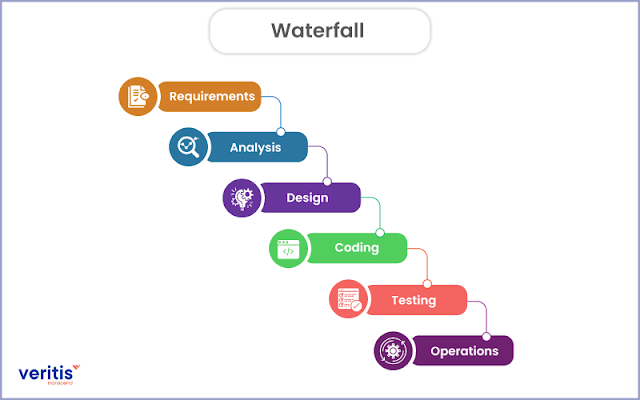




0 Comments